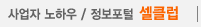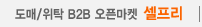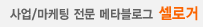-
[비공개] C# 파일저장,디렉토리생성,파일.디렉토리 존재 여부
String s = backupPath+"\\"+ fileName + "_" + this.getNowDateTime(); try { if (!System.IO.Directory.Exists(backupPath)) { //디렉토리 존재여부 System.IO.Directory.CreateDirectory(backupPath); //디렉토리 생성 } if(!File.Exists(s)) 파일이 존재여부 File.Copy(fileName, s); //복사 else File.Copy(fileName, s + "__data"); //복사 } catch (System.IO.IOException) { } return true;추천 -
[비공개] C# 파일저장,디렉토리생성,파일.디렉토리 존재 여부
String s = backupPath+"\\"+ fileName + "_" + this.getNowDateTime(); try { if (!System.IO.Directory.Exists(backupPath)) { //디렉토리 존재여부 System.IO.Directory.CreateDirectory(backupPath); //디렉토리 생성 } if(!File.Exists(s)) 파일이 존재여부 File.Copy(fileName, s); //복사 else File.Copy(fileName, s + "__data"); //복사 } catch (System.IO.IOException) { } return true;추천 -
[비공개] C# 파일저장,디렉토리생성,파일.디렉토리 존재 여부
String s = backupPath+"\\"+ fileName + "_" + this.getNowDateTime(); try { if (!System.IO.Directory.Exists(backupPath)) { //디렉토리 존재여부 System.IO.Directory.CreateDirectory(backupPath); //디렉토리 생성 } if(!File.Exists(s)) 파일이 존재여부 File.Copy(fileName, s); //복사 else File.Copy(fileName, s + "__data"); //복사 } catch (System.IO.IOException) { } return true;추천 -
[비공개] c# dataGridView 한셀씩 읽기
int cnt = dataGridView1.Rows.Count; String r = ""; for (int i = 0; i < cnt-1; i++) { if (dataGridView1.Rows[i]!=null ) // && ! "".Equals(dataGridView1.Rows[i].Cells[0].Value.ToString())) { r += dataGridView1.Rows[i].Cells[0].Value.ToString() + "," + dataGridView1.Rows[i].Cells[1].Value.ToString() + "," + dataGridView1.Rows[i].Cells[2].Value.ToString() + "\n" ; }추천 -
[비공개] c# dataGridView 한셀씩 읽기
int cnt = dataGridView1.Rows.Count; String r = ""; for (int i = 0; i < cnt-1; i++) { if (dataGridView1.Rows[i]!=null ) // && ! "".Equals(dataGridView1.Rows[i].Cells[0].Value.ToString())) { r += dataGridView1.Rows[i].Cells[0].Value.ToString() + "," + dataGridView1.Rows[i].Cells[1].Value.ToString() + "," + dataGridView1.Rows[i].Cells[2].Value.ToString() + "\n" ; }추천 -
[비공개] c# dataGridView 한셀씩 읽기
int cnt = dataGridView1.Rows.Count; String r = ""; for (int i = 0; i < cnt-1; i++) { if (dataGridView1.Rows[i]!=null ) // && ! "".Equals(dataGridView1.Rows[i].Cells[0].Value.ToString())) { r += dataGridView1.Rows[i].Cells[0].Value.ToString() + "," + dataGridView1.Rows[i].Cells[1].Value.ToString() + "," + dataGridView1.Rows[i].Cells[2].Value.ToString() + "\n" ; }추천 -
[비공개] C# DateTime 날짜포맷
DateTime currTime = DateTime.Now; string date = currTime.ToString("yyyy")+"-"+currTime.ToString("MM")+"-"+currTime.ToString("dd")+" " +currTime.ToString("HH:mm:ss");추천 -
[비공개] C# DateTime 날짜포맷
DateTime currTime = DateTime.Now; string date = currTime.ToString("yyyy")+"-"+currTime.ToString("MM")+"-"+currTime.ToString("dd")+" " +currTime.ToString("HH:mm:ss");추천 -
[비공개] C# DateTime 날짜포맷
DateTime currTime = DateTime.Now; string date = currTime.ToString("yyyy")+"-"+currTime.ToString("MM")+"-"+currTime.ToString("dd")+" " +currTime.ToString("HH:mm:ss");추천 -
[비공개] ADO.NET 연결 방법
1 ADO.NET 1.1 ADO.NET의 개요 ▣ ▣ADO.NET ◈◈ADO(Active Data Object) + .NET ▣▣ADO.NET의 개선 사항 ◈◈닷넷 기반의 다양한 언어 지원 ◈◈XML 지원 –-프레임웍 상에서 일관된 포맷으로 지원 ◈단절된 데이터 구조를 표준으로 사용 -컨넥션(Connection)이 끊어진 상태에서 작업, 소형 메모리 데이터베이스 모델 지원 ▣▣ADO.NET 관련 네임스페이스◈ ◈System.Data ◈System.Data.Common ◈System.Data.Oledb ◈System.Data.SqlClient 1.2 ADO.NET의 기본 구조 I 1.2 ADO.NET의 기본 구조 II 2 SqlClient 공급자2.1 Connection과 데이터 공급자 ▣▣SqlClient 공급자 ◈ ◈ SQL Server 공급자(SqlClient)는 OLE와 ODBC와 같은 중.......추천











 1510개
1510개 1051571개
1051571개 717981개
717981개